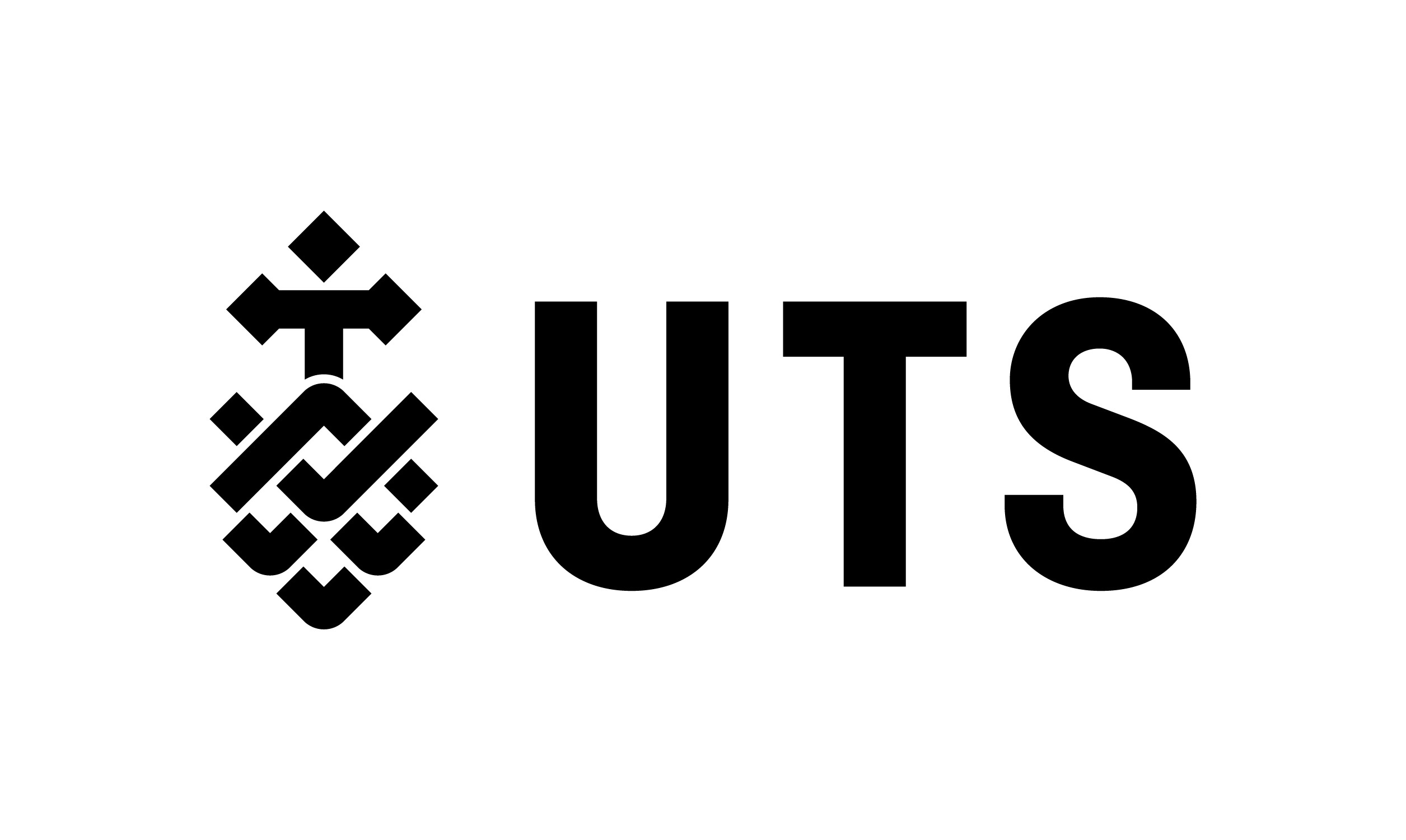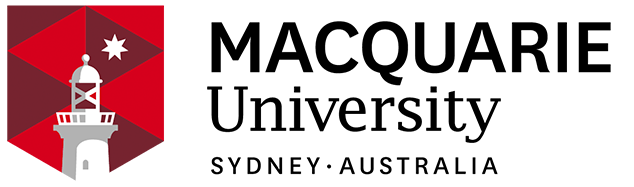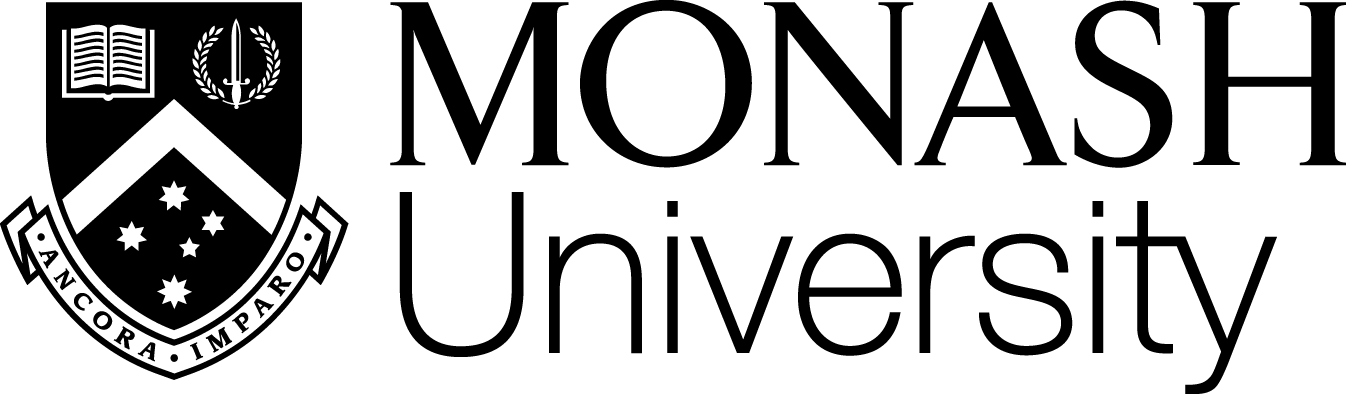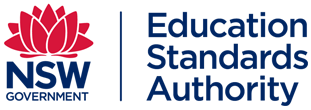The Career Expo takes place on Monday 28 September, Tuesday 29 September and Wednesday 30 September, 2020.
The virtual event is open 24/7 across all three days, with Live Chat and live speaker sessions 12PM – 8PM each day.
Feel free to explore the event and visit exhibitor booths to download resources any time you like over the three days, watch on-demand videos, use our study tools or schedule appointments to talk to universities or career counsellors.
The virtual event is open 24/7 across all three days, with Live Chat and live speaker sessions 12PM – 8PM each day.
Feel free to explore the event and visit exhibitor booths to download resources any time you like over the three days, watch on-demand videos, use our study tools or schedule appointments to talk to universities or career counsellors.
Yes! This event is accessible (and free) to all students and parents.
Register below and enter a few details to get you started. You will receive a confirmation email with your login details and event link to the nominated email address. Remember to check your junk folder if it’s taking a while!
There will be a schedule of speakers as well as attendees from Australia’s leading universities, higher education providers and industry experts. We will continue to share and update the agenda as new speakers are added!
If you step into the Auditorium, you’ll find both Live and On Demand Sessions to watch. Simply click on the Zoom link to enter the webinar or meeting – all are welcome.
Presenters are more than happy to answer any questions at the end of their webinar. If they’re an exhibitor, you can click through to their virtual exhibition booth and continue live chat with representatives.
The best place to get help for any aspect of the expo is to click on “Help” in the navigation bar which will take you to the Help Desk. Once there, please select “Live chat”. You will receive a response to your question as soon as possible.
Enter the Exhibition Hall to find a university or provider of your choice via the search function, left-hand navigation bar, or scroll through the hall. When you find the booth you are looking for, click on it, and then select “Live chat”.
Enter the Exhibition Hall to find a university or provider of your choice via the search function, left-hand navigation bar, or scroll through the hall. When you find the booth you are looking for, click on it, and then select “Schedule a meeting”. You will see all of your appointment choices in the calendar. Select a time that suits you and a course advisor will give you meeting instructions.
Alternatively, you can live chat with course advisors during the live session times.